Mastering a 6-Axis Robot Arm with Scratch
Course Objective
This course introduces beginners to the basics of Artificial Intelligence (AI) with a practical focus on controlling a 6-axis robot arm using Scratch. The curriculum is designed to blend theoretical AI concepts with hands-on programming, all in both English and Chinese.
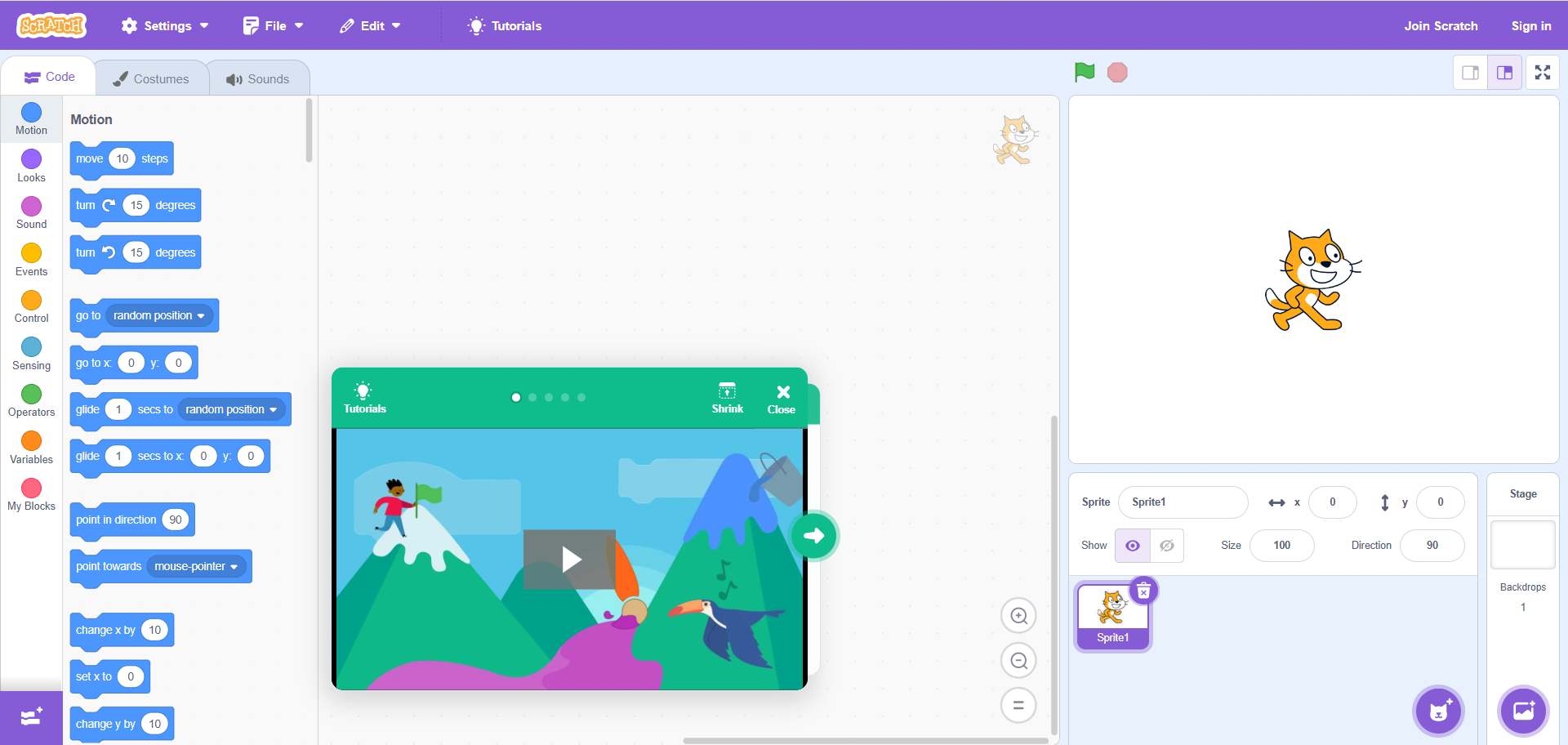 Learn more about Scratch
Learn more about Scratch
Course Duration
8 Weeks (2 sessions per week, 2 hours each)
Week 1: Introduction to AI and Scratch Basics
Session 1:
What is AI? - Basic concepts and applications (English & Chinese) Introduction to Scratch: Interface and basic blocks Practice: Create a simple sequence of movements in Scratch.
Session 2:
Understanding the 6-Axis Robot Arm: Components, movements, and safety. Connecting Scratch with the robot arm (hardware setup overview). Practice: Control a virtual robot arm in Scratch to understand basic commands.
Week 2: Programming Movement with Scratch
Session 1:
Programming basic movements: Move, rotate, and stop. Understanding coordinates and angles in 3D space. Practice: Program the robot arm to perform simple pick-and-place tasks.
Session 2:
Complex movements: Demonstrating poses with multiple axes. Introduction to loops and conditions in Scratch for precise control. Practice: Create a sequence of poses for the robot arm.
Week 3: AI Concepts in Motion
Session 1:
AI in Robotics: Sensing and Decision Making. How Scratch can simulate AI behavior (e.g., pathfinding). Practice: Implement a simple AI behavior where the arm reacts to different inputs.
Session 2:
Exploring AI algorithms like decision trees with Scratch. Teaching the arm to differentiate between objects (basic image recognition). Practice: Program the arm to choose different poses based on detected shapes.
Week 4: Enhancing Interaction
Session 1:
User Interaction: Controlling the arm with Scratch's input blocks. Basics of Human-Robot Interaction (HRI). Practice: Create an interactive session where users control the arm's pose.
Session 2:
Feedback Loops: Making the robot arm adjust based on user feedback. Practice: Implement a feedback mechanism where the arm corrects its pose.
Week 5: Practical Applications and Fun Projects
Session 1:
Project 1: Mini Art Gallery - Have the arm display different artworks. Practice: Program the arm to mimic painting poses or hold different art pieces.
Session 2:
Project 2: Dance Moves - Teaching the robot arm to "dance" through poses. Practice: Create a dance sequence with varying speeds and movements.
Week 6: AI Optimization and Challenges
Session 1:
Optimizing movements for efficiency and precision. Understanding AI's role in optimizing robotic tasks. Practice: Refine the previously created poses for smoothness and accuracy.
Session 2:
Challenges: Obstacle avoidance and path planning. Practice: Program the arm to navigate around obstacles while maintaining poses.
Week 7: Advanced Scratch Techniques for AI
Session 1:
Using Scratch for complex AI algorithms: Pattern recognition. Practice: Develop a project where the arm recognizes and sorts objects.
Session 2:
Collaborative Projects: Work in pairs or groups to design a more complex AI-driven task. Practice: Group project where teams create an interactive exhibit using the arm.
Week 8: Review and Showcase
Session 1:
Review of AI concepts learned and their applications in Scratch. Preparation for final project presentations. Practice: Final touch-ups on individual or group projects.
Session 2:
Project Showcase: Students present their AI-controlled robot arm projects. Feedback session and discussion on future AI learning paths. Practice: Live demonstration and Q&A session.
Course Materials:
Scratch Software (free to download) 6-Axis Robot Arm Kit (or simulation software if physical hardware isn't available) Course Slides and Videos in English and Chinese Online Forums for help and discussions
Assessment:
Weekly practices contribute to a portfolio of work. Final project presentation.
Additional Resources:
Links to further reading on AI and robotics in both languages. Tutorials on more complex Scratch projects related to AI and robotics.
This syllabus aims to provide an engaging, practical introduction to AI through the control of a 6-axis robot arm, ensuring learners gain both theoretical knowledge and practical skills in a bilingual environment.